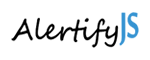
To create a new dialog, you use the alertify.dialog API.
which takes a dialog name followed by a factory function. This factory function should return an object with the different options to create the dialog.
/**
* Dialogs factory
*
* @name {string} Dialog name.
* @Factory {Function} Dialog factory function.
* @transient {Boolean} Indicates whether to create a singleton or transient dialog.
* @base {String} The name of an existing dialog to inherit from.
*
* alertify.dialog(name, Factory, transient, base)
*
*/
if(!alertify.myAlert){
//define a new dialog
alertify.dialog('myAlert',function factory(){
return{
main:function(message){
this.message = message;
},
setup:function(){
return {
buttons:[{text: "cool!", key:27/*Esc*/}],
focus: { element:0 }
};
},
prepare:function(){
this.setContent(this.message);
}
}});
}
//launch it.
alertify.myAlert("Browser dialogs made easy!");
Passing true to the transient (none singleton) parameter tells AlertifyJS to create a new dialog instance each time the dialog is invoked via alertify.{dialogName}. The last parameter 'base' enables the creation of new dialogs based on existing ones.
// Extend existing 'alert' dialog
if(!alertify.errorAlert){
//define a new errorAlert base on alert
alertify.dialog('errorAlert',function factory(){
return{
build:function(){
var errorHeader = '<span class="fa fa-times-circle fa-2x" '
+ 'style="vertical-align:middle;color:#e10000;">'
+ '</span> Application Error';
this.setHeader(errorHeader);
}
};
},true,'alert');
}
//launch it.
// since this was transient, we can launch another instance at the same time.
alertify
.errorAlert("This is a none singleton modal error alert! <br/><br/><br/>" +
"To show another error alert: " +
"<a href='javascript:alertify.errorAlert(\"Another error\");'> Click here </a>");
The factory function should return an object with the different options to tell AlertifyJS how the dialog should behave when created.
function factory(){
return {
// The dialog startup function
// This will be called each time the dialog is invoked
// For example: alertify.myDialog( data );
main:function(params){
// manipulate parameters and set options
this.setting('myProp', data);
},
// The dialog setup function
// This should return the dialog setup object ( buttons, focus and options overrides ).
setup:function(){
return {
/* buttons collection */
buttons:[
/*button defintion*/
{
/* button label */
text: 'OK',
/*bind a keyboard key to the button */
key: 27,
/* indicate if closing the dialog should trigger this button action */
invokeOnClose: true,
/* custom button class name */
className: alertify.defaults.theme.ok,
/* custom button attributes */
attrs:{attribute:'value'},
/* Defines the button scope, either primary (default) or auxiliary */
scope:'auxiliary',
/* The will conatin the button DOMElement once buttons are created */
element:undefined
}
],
/* default focus */
focus:{
/* the element to receive default focus, has differnt meaning based on value type:
number: action button index.
string: querySelector to select from dialog body contents.
function: when invoked, should return the focus element.
DOMElement: the focus element.
object: an object that implements .focus() and .select() functions.
*/
element: 0,
/* indicates if the element should be selected on focus or not*/
select: false
},
/* dialog options, these override the defaults */
options: {
title: ...,
modal: ...,
basic:...,
frameless:...,
pinned: ...,
movable: ...,
moveBounded:...,
resizable: ...,
autoReset: ...,
closable: ...,
closableByDimmer: ...,
maximizable: ...,
startMaximized: ...,
pinnable: ...,
transition: ...,
padding:...,
overflow:...,
onshow:...,
onclose:...,
onfocus:...,
onmove:...,
onmoved:...,
onresize:...,
onresized:...,
onmaximize:...,
onmaximized:...,
onrestore:...,
onrestored:...
}
};
},
// This will be called once the dialog DOM has been created, just before its added to the document.
// Its invoked only once.
build:function(){
// Do custom DOM manipulation here, accessible via this.elements
// this.elements.root ==> Root div
// this.elements.dimmer ==> Modal dimmer div
// this.elements.modal ==> Modal div (dialog wrapper)
// this.elements.dialog ==> Dialog div
// this.elements.reset ==> Array containing the tab reset anchor links
// this.elements.reset[0] ==> First reset element (button).
// this.elements.reset[1] ==> Second reset element (button).
// this.elements.header ==> Dialog header div
// this.elements.body ==> Dialog body div
// this.elements.content ==> Dialog body content div
// this.elements.footer ==> Dialog footer div
// this.elements.resizeHandle ==> Dialog resize handle div
// Dialog commands (Pin/Maximize/Close)
// this.elements.commands ==> Object containing dialog command buttons references
// this.elements.commands.container ==> Root commands div
// this.elements.commands.pin ==> Pin command button
// this.elements.commands.maximize ==> Maximize command button
// this.elements.commands.close ==> Close command button
// Dialog action buttons (Ok, cancel ... etc)
// this.elements.buttons ==> Object containing dialog action buttons references
// this.elements.buttons.primary ==> Primary buttons div
// this.elements.buttons.auxiliary ==> Auxiliary buttons div
// Each created button will be saved with the button definition inside buttons collection
// this.__internal.buttons[x].element
},
// This will be called each time the dialog is shown
prepare:function(){
// Do stuff that should be done every time the dialog is shown.
},
// This will be called each time an action button is clicked.
callback:function(closeEvent){
//The closeEvent has the following properties
//
// index: The index of the button triggering the event.
// button: The button definition object.
// cancel: When set true, prevent the dialog from closing.
}
// To make use of AlertifyJS settings API, group your custom settings into a settings object.
settings:{
myProp:'value'
},
// AlertifyJS will invoke this each time a settings value gets updated.
settingUpdated:function(key, oldValue, newValue){
// Use this to respond to specific setting updates.
switch(key){
case 'myProp':
// Do something when 'myProp' changes
break;
}
},
// listen to internal dialog events.
hooks:{
// triggered when the dialog is shown, this is seperate from user defined onshow
onshow: function(){
},
// triggered when the dialog is closed, this is seperate from user defined onclose
onclose: function(){
},
// triggered when a dialog option gets updated.
// IMPORTANT: This will not be triggered for dialog custom settings updates ( use settingUpdated instead).
onupdate: function(){
}
}
}
}